Firstly, we moved from Mental Ray to Arnold as our main render engine. Our work now is easier and faster thanks to the improved stability of the new renderer, and its response speed in the lookdev phase.
Secondly, we decided to stick to Maya 2022 and to update only the plugins we use.
One of these is Create VR, Autodesk 3d modeler for Virtual Realty. It is really helpfull to have the correct perception of the size and volume of our models.
Create VR has been released with Maya 2022, but it got a lot of improvements in the 2023 version. Autodesk says that Create VR 2023 is only for Maya 2023, but we discovered that it works perfectly with Maya 2022! It makes sense because Create Vr is just a standalone software launched from the Maya UI.
To make it work, download the latest CreateVR release from this link.
Uninstall the 2022 version and install the new one.
In Maya, activate the CreateVrMayaPlugin in Windows > Settings/Preferences > Plugin Manager.
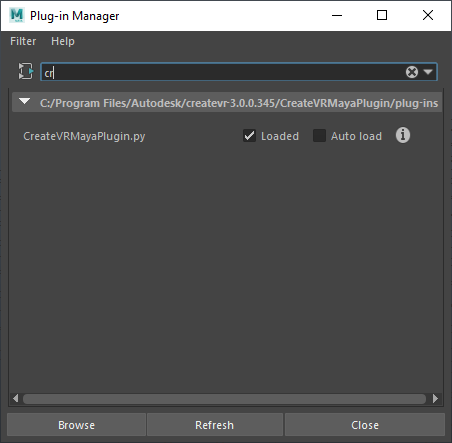
Plugin Manager window to activate the CreateVR plugin
Once turned on, a new VR element will show up on the main menu. Plug your VR headset and click on Open Create VR to launch the app.
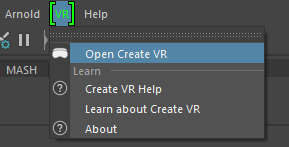
VR menu element in the maya main menu.
Happy VR modeling!




