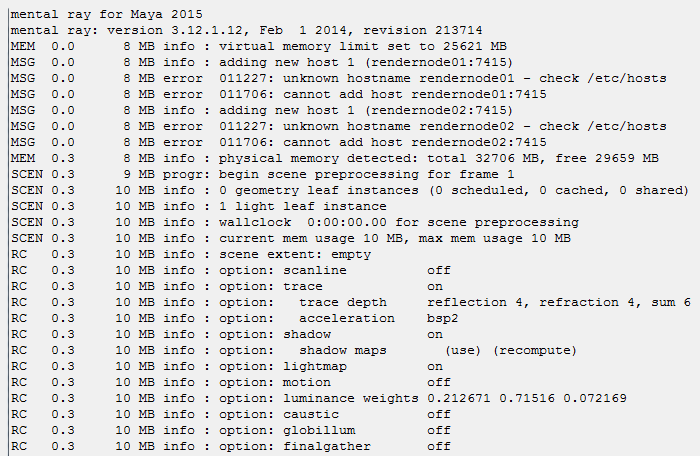Even following the same installation and configuration procedure that we used in the older versions we will get an error message in the output window similar to this:
MSG 0.0 8 MB info : adding new host 1 (rendernode01:7415) MSG 0.0 8 MB warn 012229: could not connect to host:port rendernode01:7415 - A connection attempt failed because the connected party did not properly respond after a period of time, or established connection failed because connected host has failed to respond. (IPv6) MSG 0.0 8 MB warn 012229: could not connect to host:port rendernode01:7415 - A connection attempt failed because the connected party did not properly respond after a period of time, or established connection failed because connected host has failed to respond. (IPv4) MSG 0.0 8 MB error 011228: mi_msg_connect: failed to create active socket MSG 0.0 8 MB error 011706: cannot add host rendernode01:7415
Or this:
MSG 0.0 8 MB error 011513: slave 1 died at handshake MSG 0.0 8 MB error 011123: cannot receive welcome message from host 1 (active) MSG 0.0 8 MB error 011706: cannot add host rendernode01:7415
The solution we have found consists in installing the Microsoft Visual C++ 2012 package even on the machines that only have Mr Satellite installed.
To make the distributed rendering feature work in Mental Ray for Maya 2015 you have to manually install the Microsoft Visual C++ 2012 package on the computers that will run Satellite.
This is a package that is installed automatically with Maya in Windows environments and apparently it's also required by Mental Ray. This oversight by Autodesk is very strange, especially considering that there was the same problem in Maya 2013.
Where can I find this file?
If you don't want to donwload it directly from Microsoft's website on this page, you can find it in the folder created by the autoextracting Maya installation file.
Usually the path is: C:\Autodesk\Autodesk_Maya_2015_dlm\3rdParty\x64\VCRedist\2012\vcredist_x64.exe.
We also noticed that, probably due to the missing libraries, the RaySat2015Server service doesn't start automatically after booting windows. So if Satellite is still not working I suggest you to check if this service is actually running.
I hope that this article will spare you some headaches.